A power plan is a set of settings that controls how your computer uses power. It affects the performance, battery life, and energy consumption of your system. Windows 10 offers several power plans to choose from, such as Balanced, Power Saver, High Performance, and Ultimate Performance. Each power plan has different settings for the processor, hard disk, display, and other components.
For gaming, you might want to use a power plan that maximizes the performance of your system and prevents any slowdowns or lags. However, this also means that your system will consume more power and generate more heat, which can affect the lifespan of your hardware and the environment. Therefore, you should balance the performance and power consumption of your system according to your needs and preferences.
To sum up, creating a custom power plan for gaming can help you improve the performance and power consumption of your system. However, you should also consider the impact of your settings on your hardware and the environment. You can also use some software or tools to optimize your system for gaming, but be aware of the potential risks and benefits.
How to unlock Power Plans on Microsoft Surface Devices
Microsoft Surface come with a predefined power plan called Balanced which doesn't allow much configuration by default. In order to unlock advanced options for better performance, please follow these instructions:
Type regedit to open Registry Editor.
- Go to “HKEY_LOCAL_MACHINE\SYSTEM\CurrentControlSet\Control\Power“
- Double click on “CsEnabled”
- Change Value data from “1″ to “0″
- Click OK.
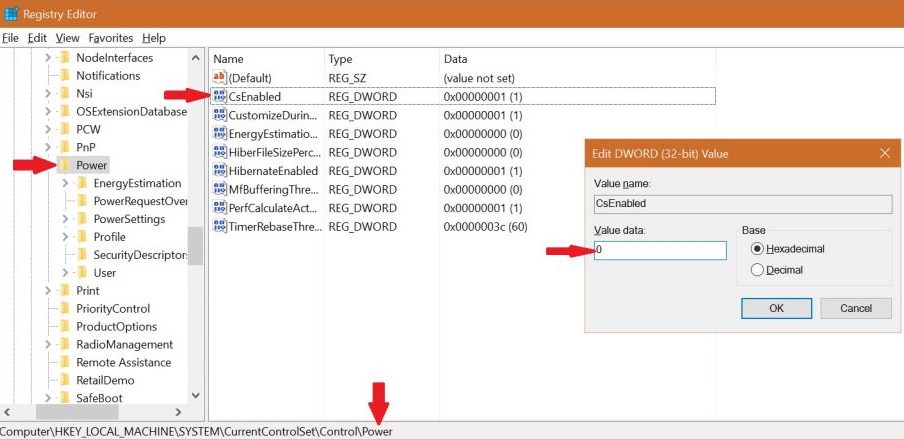
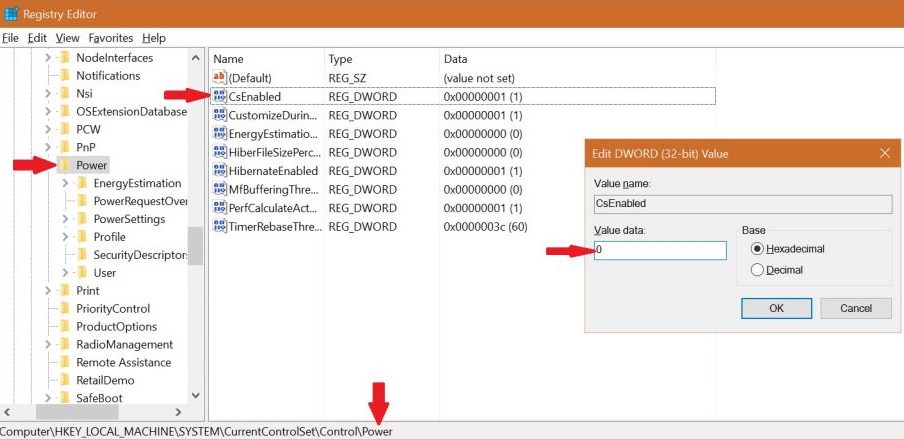
- Restart your computer to apply these changes to your system.
After restarting your computer, now you should not be able to access all power plans options including Power saver, Balanced, and High performance.
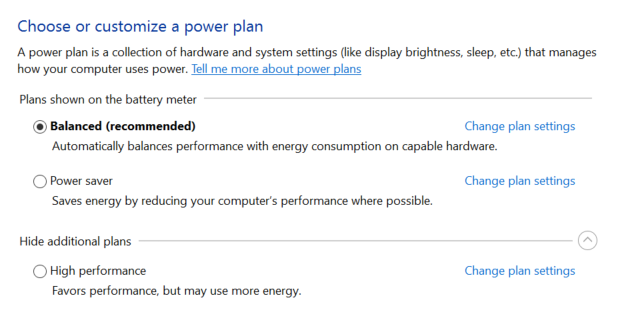




0 Comments